What is Storage management
Storage management:
The operating system abstracts from the physical properties of its storage devices to define a logical Storage unit, the file.
The operating system maps files onto physical media and accesses these files via the storage devices.
File-System Management:
Pile management is one of the most visible components of an operating system. Computers can store information on several different types of physical media. Magnetic disk, optical disk, and magnetic tape are the most common. Each of these media has its own characteristics and physical organization. Each medium is controlled by a device, such as a disk drive or tape drive, that also has its own unique characteristics. A file is a collection of related information defined by its creator.
The operating system is responsible for the following activities in connection with file management:
Main memory is too small to accommodate all data and programs, and because the data that it holds are lost when power is lost, the computer system must provide secondary storage to back up main memory. The proper management of disk storage is of central importance to a computer system. The operating system is responsible for the following activities in connection with disk management:
Caching is an important principle of computer systems. Information is normally kept in some storage system (such as main memory). As it is used, it is copied into a faster storage system-the cache-on a temporary basis. When we need a particular piece of information, we first check whether it is in the cache.
I/O Systems:
One of the purposes of a11 operating system is to hide the peculiarities of specific hardware devices from the users For example, in UNIX, the peculiarities of I/O devices are hidden from the bulk of the operating system itself by the I/0 subsystem. The I/O subsystem consists of several components:
A memory-management component that includes buffering, caching, and spooling
A general device-driver interface
Drivers for specific hardware devices
The operating system abstracts from the physical properties of its storage devices to define a logical Storage unit, the file.
The operating system maps files onto physical media and accesses these files via the storage devices.
- File-System Management
- Mass-Storage Management
- Caching
- I/O Systems
Pile management is one of the most visible components of an operating system. Computers can store information on several different types of physical media. Magnetic disk, optical disk, and magnetic tape are the most common. Each of these media has its own characteristics and physical organization. Each medium is controlled by a device, such as a disk drive or tape drive, that also has its own unique characteristics. A file is a collection of related information defined by its creator.
The operating system is responsible for the following activities in connection with file management:
- Creating and deleting files
- Creating and deleting directories to organize files
- Supporting primitives for manipulating files and directories
- Mapping files onto secondary storage
- Backing up files on stable (nonvolatile) storage media
Mass-Storage Management
Main memory is too small to accommodate all data and programs, and because the data that it holds are lost when power is lost, the computer system must provide secondary storage to back up main memory. The proper management of disk storage is of central importance to a computer system. The operating system is responsible for the following activities in connection with disk management:
- Free-space management
- Storage allocation
- Disk scheduling
Caching:
I/O Systems:
One of the purposes of a11 operating system is to hide the peculiarities of specific hardware devices from the users For example, in UNIX, the peculiarities of I/O devices are hidden from the bulk of the operating system itself by the I/0 subsystem. The I/O subsystem consists of several components:
A memory-management component that includes buffering, caching, and spooling
A general device-driver interface
Drivers for specific hardware devices

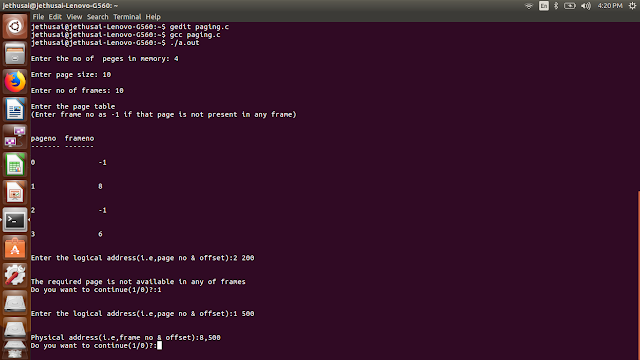
Comments
Post a Comment